
After achieving the Daily Lesson Goal,
Smile Zemi's Rewards will be
unlocked.
Your child can work hard everyday to unlock the Fun!
Enhance
your child's creativity and intellectual curiosity with Avatar and
Collection Cards.

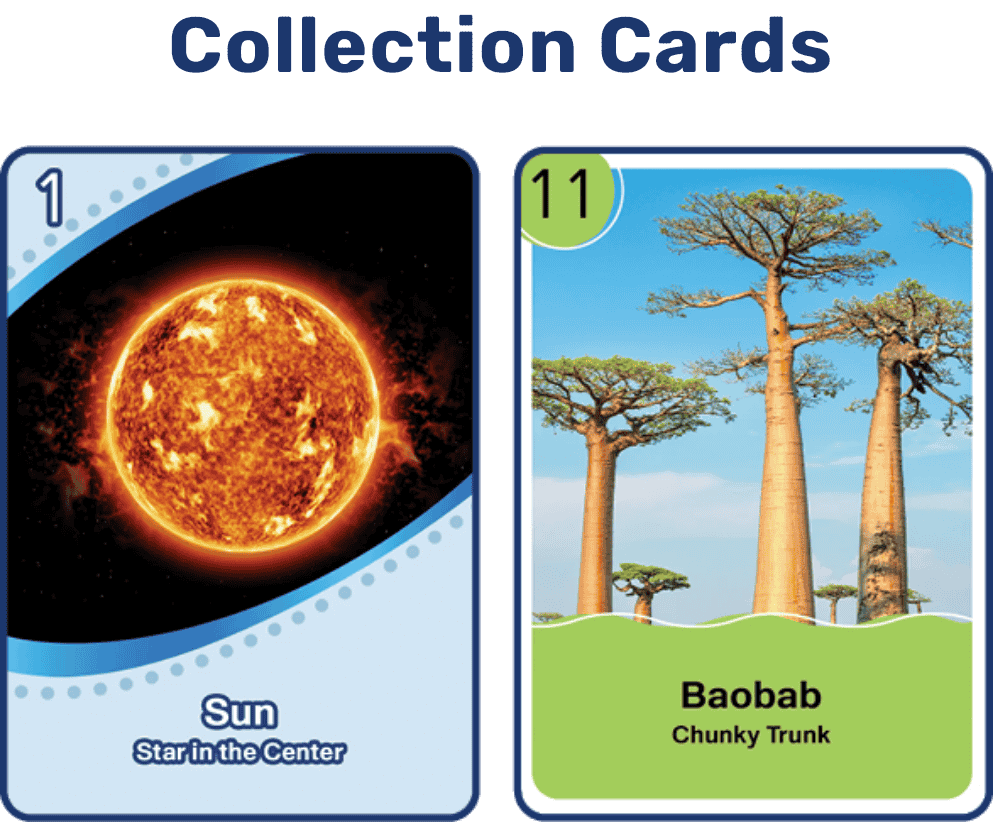
You can check their learning progress within
Smile Zemi from the Parent
Portal.
Let's review the Progress Report.
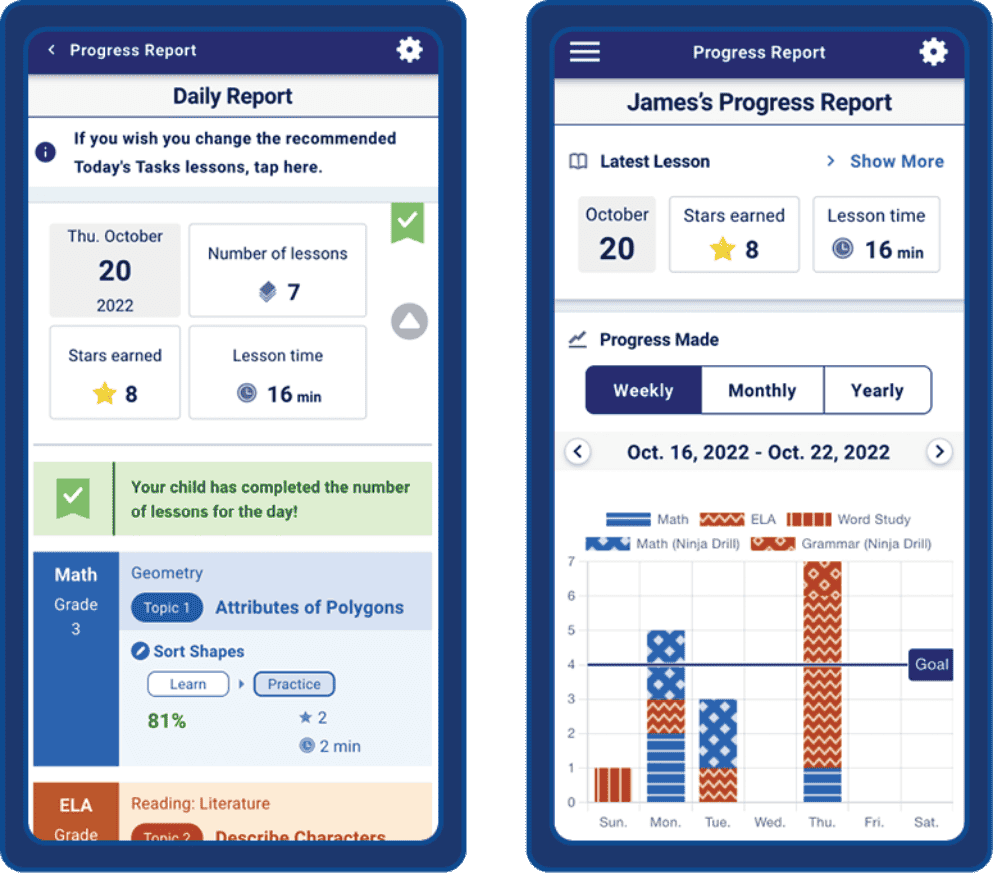
Change the tablet usage time settings from the Parent Portal. Change the time according to your child's needs.
You can change the Daily Lesson Goal, which is the goal for the number of
lesson your child does per day.
The default is 4, but you can adjust
the number from a minimum of 2 to a maximum of 8.
Since Rewards are
unlocked after achieving the Daily Lesson Goal, setting too high of a
number may reduce motivation.
Please set the number according to your
child's schedule and learning routine.
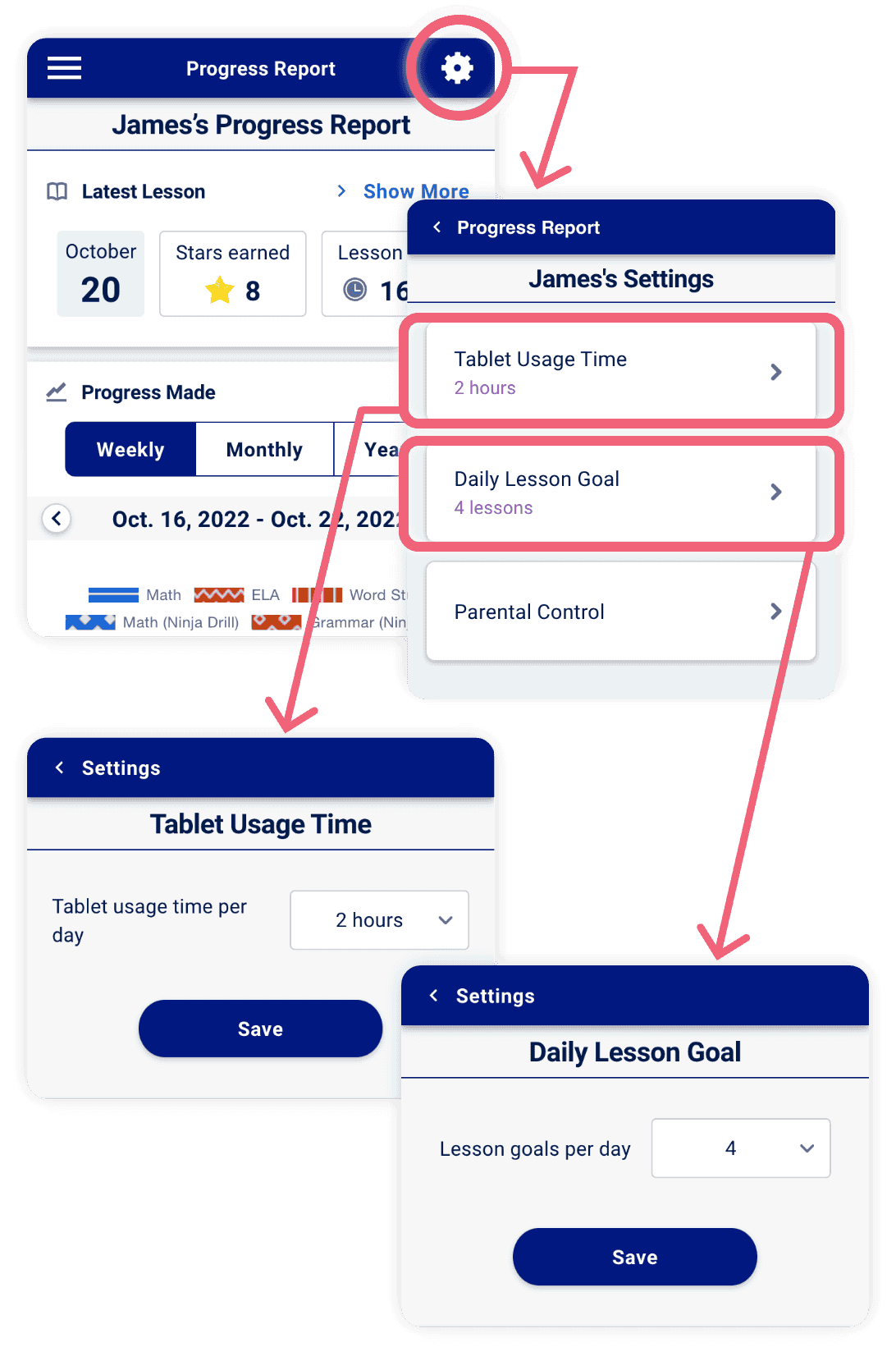

Parent of a 3rd grader
I absolutely love this tablet. It’s easy to use and it allows my daughter to engage and she’s not bored using it.

Parent of a 1st grader
Can I change the tablet screen time?