Tap Choose On Your Own in the upper left of the tablet screen where Today's Tasks is displayed. Select a lesson from the Topics you want your child to study and have them complete two or more lessons on the same topic on the same day.
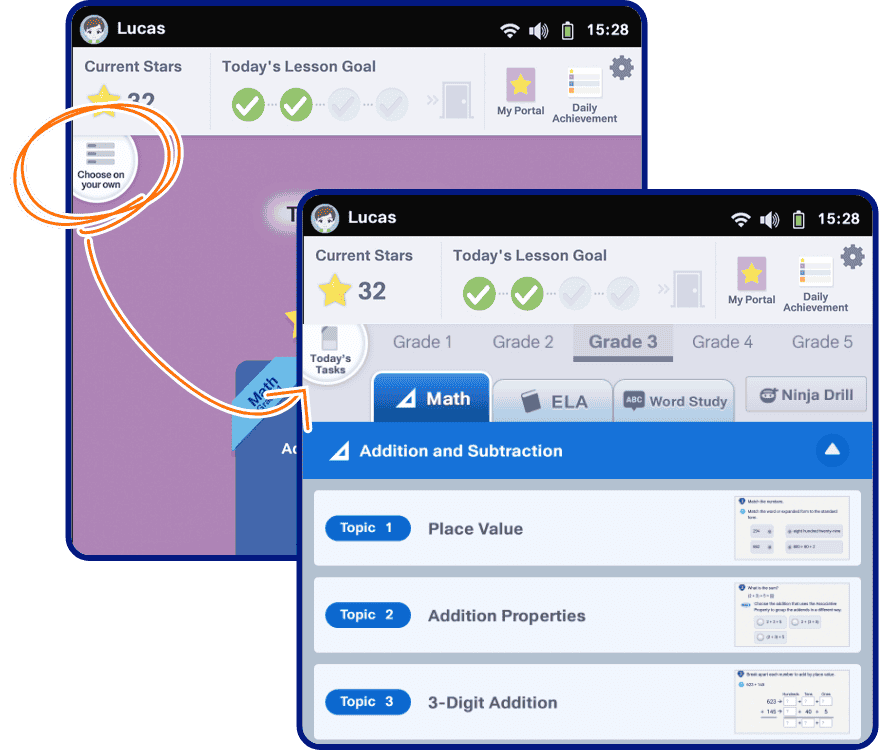
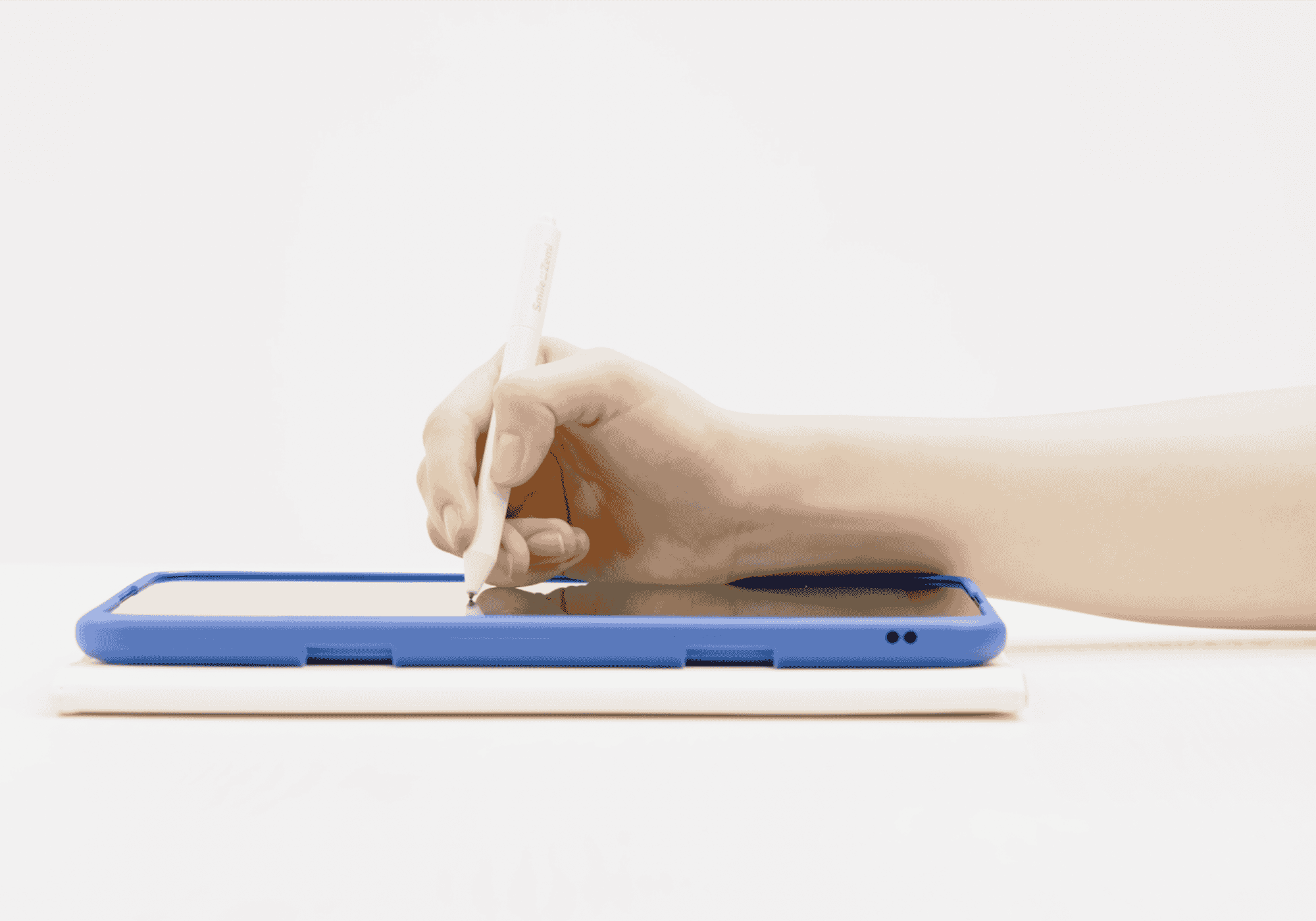
Our unique tablet automatically detects the stylus, allowing your child to
write even with their hand on the screen.
Being able to write
directly on the tablet allows your child to "output" what they are
learning. This is vital for them to fully understand new concepts.
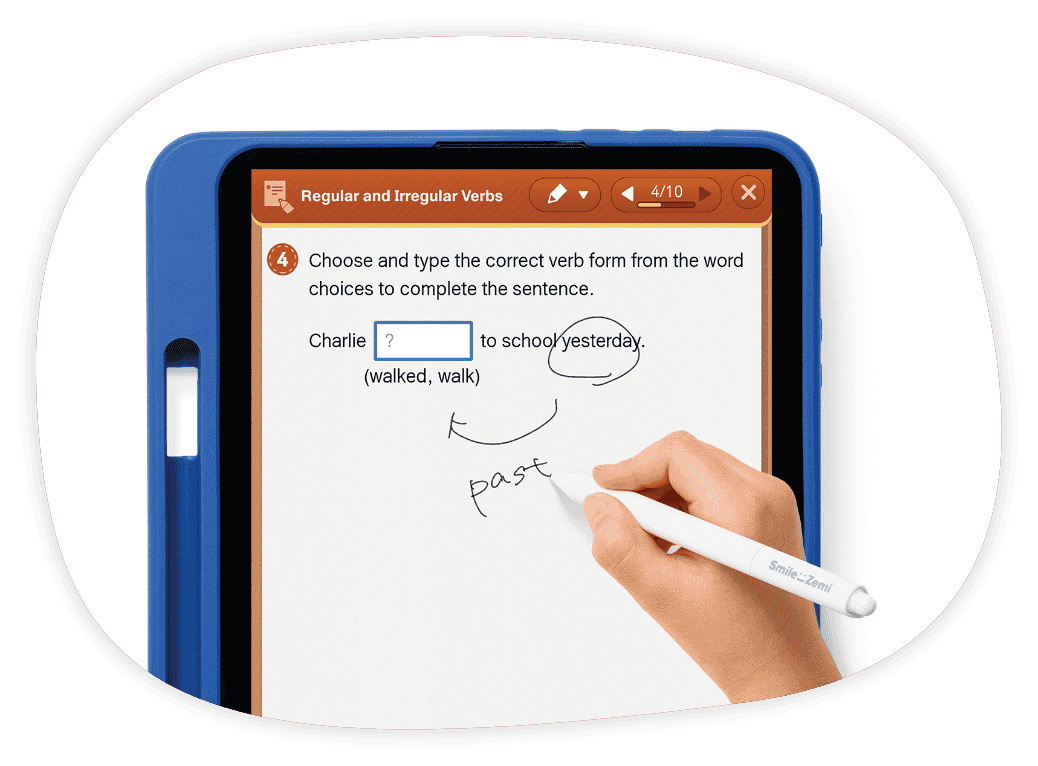

The back of the pen has an eraser. The smooth writing and erasing
experience encourages handwriting and makes learning more comfortable for
your child.

Don't you want to see how your child solved the problems? You can check this from Daily Acheivement on Smile Zemi!
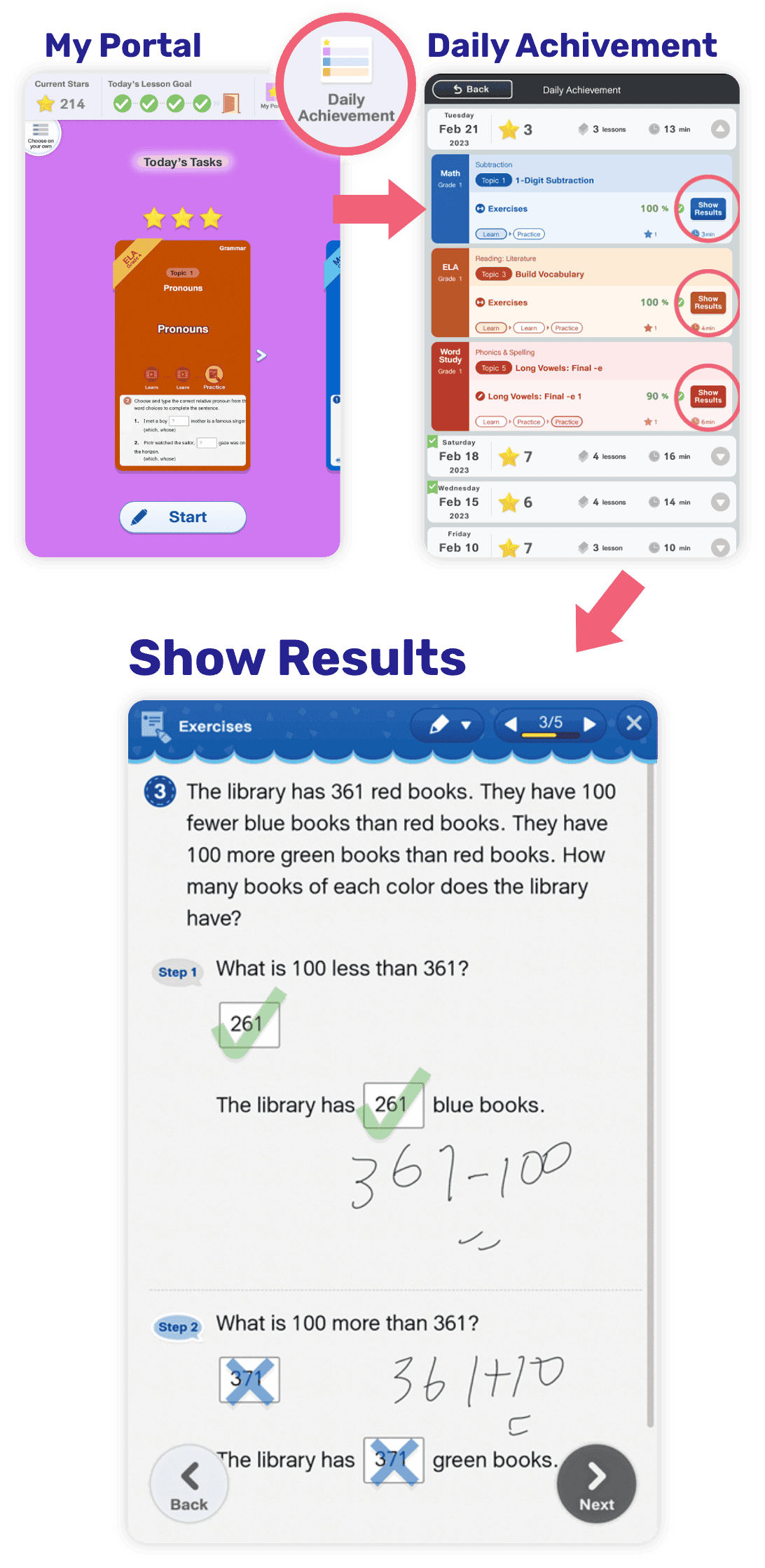
Click here to check the curriculum

Parent of a 3rd grader
How do I change the topics recommended in Today's Tasks?
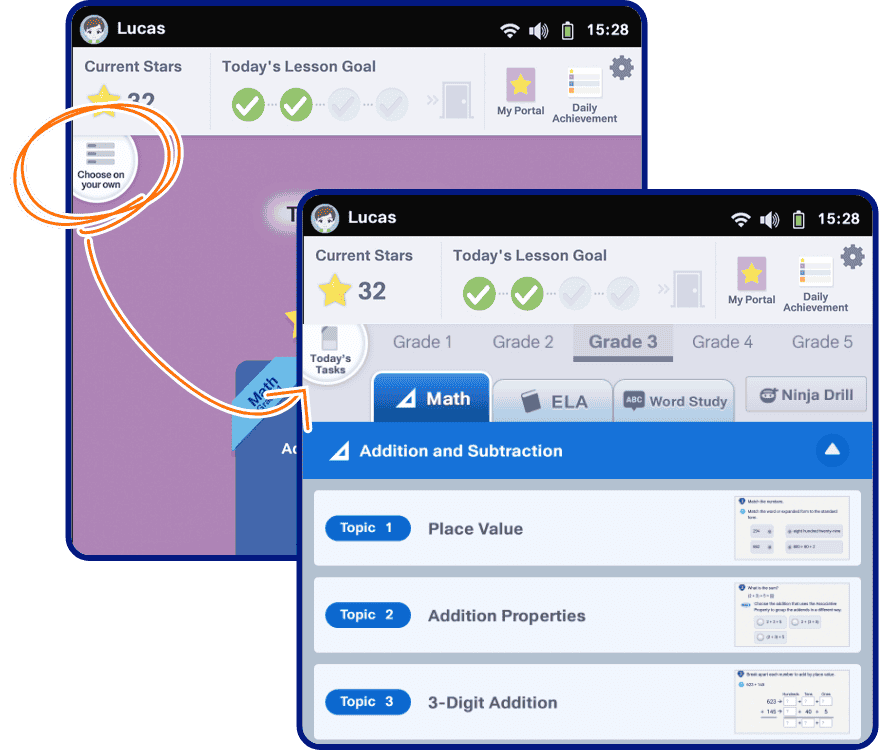
How do I turn on Travel Mode?